WordPress theme customization empowers you to shape your website’s appearance, functionality, and user experience to align with your unique vision. In this guide, we’ll explore a myriad of tips and tricks to help you seamlessly customize WordPress themes. From CSS tweaks to advanced customization techniques, discover the Tec-Sense Innovations for personalizing WordPress website Development Company.
WordPress Theme Customization:
- Familiarize yourself with the WordPress Customizer for a user-friendly customization experience.
- Create a backup before making any changes to ensure you can revert to a previous state if needed.
Customize WordPress Theme CSS:
- Use the Additional CSS section in the Customizer for quick and temporary CSS modifications.
- Consider using a custom CSS plugin for more extensive styling changes.
- Inspect elements using browser developer tools to identify CSS classes and IDs for targeted styling.
Theme Customization Best Practices:
- Follow a modular approach: organize your CSS and customize different sections separately.
- Minimize inline styles and opt for external CSS files for cleaner code.
- Test your website’s responsiveness after each customization to ensure a consistent look across devices.
WordPress Child Themes:
- Understand the importance of child themes to safeguard your customizations during theme updates.
- Create a child theme using WordPress’ official guidelines or a child theme generator.
- Use the child theme’s style.css file for overriding and adding custom styles.
Custom Theme Development:
- Explore custom theme development for more extensive changes.
- Understand the template hierarchy to pinpoint specific files for customization.
- Leverage theme development frameworks for a structured and efficient development process.
WordPress Theme Options:
- Utilize theme options panels for easy customization without delving into code.
- Choose themes with built-in options or consider using a theme options plugin.
- Regularly check for theme updates to access new features and improvements.
Advanced Customization in WordPress:
- Experiment with advanced customization techniques like adding custom post types or taxonomies.
- Use hooks and filters to modify WordPress core functionality without editing core files.
- Consider hiring a developer for intricate customizations beyond your skill level.
Personalizing WordPress Templates:
- Customize template files to redefine the structure of specific pages.
- Explore the template hierarchy to understand which file controls the display of different content types.
- Use conditional tags for targeted customizations based on specific conditions.
Customizing Header and Footer in WordPress:
- Modify the header and footer using the theme customizer or template files.
- Implement custom logo placement, navigation menus, and social media links in the header.
- Tailor the footer with copyright information, additional navigation, or custom widgets.
WordPress Theme Design Tips:
- Maintain a consistent design language across your website for a polished look.
- Opt for readable and web-safe fonts to ensure a positive user experience.
- Embrace white space to enhance readability and guide users’ focus.
Conclusion:
WordPress theme customization offers endless possibilities for creating a website that truly reflects your brand or personal style. By following these tips and tricks, you can navigate the customization process effectively and make your website stand out.
Whether you’re a beginner tweaking CSS or an experienced developer diving into custom theme development, the key is to experiment, test, and refine until you achieve the desired result.
With creativity and attention to detail, you can transform any WordPress theme into a tailored masterpiece.
Read More: