
React.js, commonly known as React, is a powerful open-source JavaScript library specifically designed for building user interfaces (UIs) and UI components.
It has gained widespread popularity among developers for its efficiency, flexibility, and declarative approach to UI development. As React applications become more intricate, effective testing strategies become increasingly crucial.
React’s popularity is rooted in its component-based architecture, virtual DOM, and declarative approach to UI development.
In this comprehensive guide, we will explore the fundamentals of React.js, covering topics such as basics, components, JSX syntax, virtual DOM, state management, props, component lifecycle, and a beginner-friendly tutorial on building UIs with React.
React enables developers to effortlessly build interactive and dynamic user interfaces. The primary objective of React is to simplify UI development by breaking down complex interfaces into manageable and reusable components.
Components in React can be either functional or class-based. Functional components are simpler and more lightweight, while class-based components offer additional features, such as state and lifecycle methods. Components can also have internal state, allowing them to manage and update data.
React uses JSX (JavaScript XML), an extension of JavaScript that facilitates the seamless integration of HTML-like code with JavaScript.
JSX enhances the readability and visualisation of React components. It is transpiled to JavaScript and executed by the browser.
const element = <h1>Hello, React!</h1>;
React leverages a virtual DOM to optimise UI updates. Instead of directly manipulating the browser’s DOM, React creates a virtual representation in memory.
When changes occur, React updates the virtual DOM and efficiently updates only the necessary parts of the actual DOM, reducing rendering time.
State in React refers to the internal data of a component, enabling it to manage dynamic content and respond to user interactions.
The “useState” hook is a popular feature for managing state in functional components. For more complex state management, consider using state management libraries like Redux or Flux.
const [count, setCount] = useState(0);
Props (short for properties) are a means of passing data from parent components to child components, facilitating communication between different parts of a React application and enhancing modularity and maintainability.
React components go through a lifecycle, including mounting, updating, and unmounting phases. Lifecycle methods, such as “componentDidMount” and “componentWillUnmount,” provide hooks for developers to execute code at specific points in a component’s life.
Now, let’s embark on a step-by-step tutorial for building a UI with React.js:
Open the “src” folder and locate the “App.js” file.
Create a simple functional component named “HelloWorld.jsx” in the “src/components” folder:
import React from ‘react’;
import HelloWorld from ‘./components/HelloWorld’;
function App() {
return (
<div className=”App”>
<HelloWorld />
</div>
);
}
export default App;
Utilise state for dynamic data within components and pass data between components using props.
Use the ReactDOM.render() function to render your main React component into the HTML document. See the “index.js” file for this purpose.
import React from ‘react’;
import ReactDOM from ‘react-dom’;
import App from ‘./App’;
ReactDOM.render(<App />, document.getElementById(‘root’));
Style your components using CSS or a styling solution like styled-components. Implement event handlers to respond to user interactions.
By following these steps, you will establish a solid foundation for building interactive and scalable UIs with React.js. The component-based approach, JSX syntax, and other React features contribute to a more efficient and maintainable development process. React.js remains a driving force in modern web development, empowering developers to create engaging user experiences.