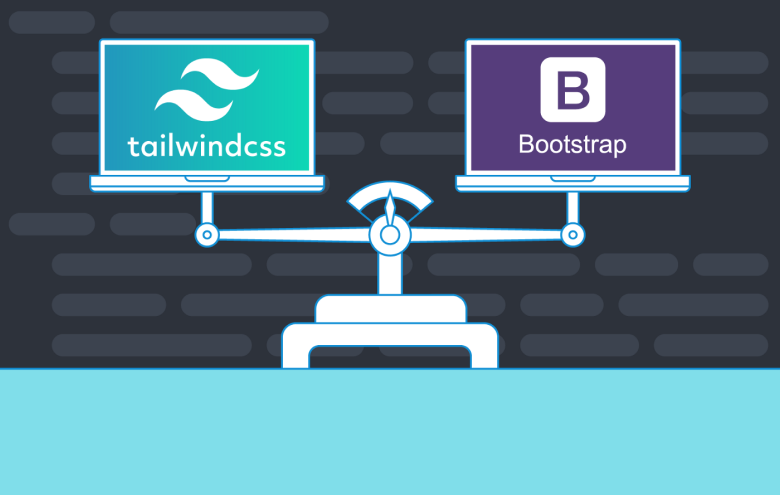
Tailwind CSS and Bootstrap are two popular front-end frameworks that simplify the process of building modern, mobile-first websites. While both offer significant advantages, they differ in their approaches and features. This article explores the distinctions between Tailwind CSS and Bootstrap to help you make an informed decision based on your project requirements.
Tailwind CSS is an open-source utility-first CSS framework designed for rapid UI development. It provides a set of preset styles for common design patterns, offering flexibility and extensibility. Tailwind focuses on single-purpose classes that work together to build interfaces efficiently. With a 12-column responsive grid system and built-in utilities, Tailwind streamlines UI development while ensuring browser compatibility.
Bootstrap, on the other hand, is a comprehensive front-end framework that includes HTML, CSS, and JavaScript components. It follows a 12-column grid system and offers a wide range of UI components such as forms, buttons, navigation, and more. Bootstrap is known for its ease of use, extensive UI kit, and default JavaScript toolkit. While it excels in providing ready-to-use components, it may have a larger footprint compared to Tailwind.
Tailwind offers several benefits, including flexibility, extensibility, powerful utility classes, built-in hover states, and ease of use. Its focused, single-purpose classes allow developers to create fast, robust components with minimal code. Tailwind’s utilities can be used independently or in conjunction with other frameworks, making it adaptable to various project requirements.
The choice between Tailwind and Bootstrap ultimately depends on your preferences and project needs. Bootstrap is known for its extensive UI components and ease of learning, making it suitable for quick development. On the other hand, Tailwind’s utility-first approach provides more control and flexibility, allowing developers to fine-tune styles.
Consider the following factors when making your decision:
Installing Tailwind CSS in Bootstrap is straightforward. Follow these steps:
By following these steps, you can seamlessly integrate Tailwind CSS into your Bootstrap project, combining the strengths of both frameworks.
In conclusion, the choice between Tailwind CSS and Bootstrap depends on your project requirements, development preferences, and the level of customization needed. Bootstrap provides a comprehensive set of pre-designed components, making it suitable for rapid development, while Tailwind CSS offers fine-grained control and flexibility. Evaluate your project goals and constraints to make an informed decision that aligns with your development approach.