
React Native provides a powerful framework for building mobile applications using the familiar syntax of React. In this guide, we’ll walk through the initial setup, project creation, and building your first React Native app. Let’s embark on the journey of mobile app development with React Native!
Ensure you have Node.js and npm (Node Package Manager) installed on your machine. You can download and install them from the official Node.js website.
Open your terminal and run the following command to install the React Native Command Line Interface (CLI):
npm install -g react-native-cli
For iOS development, make sure Xcode is installed on your macOS machine. You can install it from the Mac App Store.
For Android development, install Android Studio and configure the necessary SDKs. Follow the official React Native documentation for detailed instructions.
Choose between React Native CLI and Expo based on your project requirements. React Native CLI offers more flexibility, while Expo provides a faster development experience with additional features.
If you opt for Expo, install Expo CLI globally using:
npm install -g expo-cli
Create a new React Native project with the following commands:
npx react-native init MyFirstApp cd MyFirstApp
Create a new Expo project with:
expo init MyFirstApp cd MyFirstApp
Explore the project structure, including directories like android, ios, and src. Familiarize yourself with key configuration files such as package.json and index.js.
Open the project in your preferred code editor and navigate to the App.js file. Write your first React Native components using JSX syntax. Experiment with basic components like Text and View.
Run your app on iOS:
npx react-native run-ios
Run your app on Android:
npx react-native run-android
Run your Expo app with:
expo start
Scan the QR code with the Expo Go app on your device to view the app.
Leverage tools like React DevTools, Chrome DevTools, and React Native Debugger to debug your application. Learn to use the in-built debugging features in your chosen development environment.
Enhance your app by adding more components, styles, and interactivity. Explore the React Native documentation for UI components, navigation, and state management.
Congratulations! You’ve successfully set up a React Native environment, created a new project, and built your first React Native app.
This is just the beginning of your journey into mobile app development with React Native.
Continue exploring the vast ecosystem, experimenting with components, and diving deeper into advanced features to create powerful and dynamic mobile applications. Happy coding!